Results Checking/Verification
The DCP results service has been running since 2017.
It was redesigned in 2020 to include more functionality with regard to tracking enrolments and sent SMS messages.
This allows users of the service to check status of the results service.
You can check the status in the UI of results upload.
Sort listings by Clicking on the first column Header to sort by name.
View list of enrolled patients
Leave the 'Show Only Pending Results' checkbox unchecked.
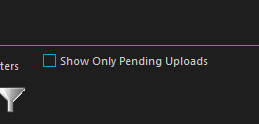
This will list all enroled patients within the last three months.
Enrolled patients with results uploaded
Leave the 'Show Only Pending Results' checkbox unchecked.
Check the 'Online Results Available'.
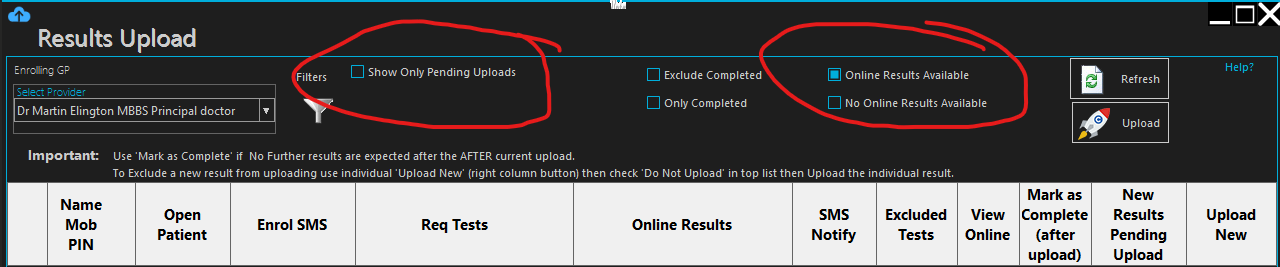
Enrolled patients with Zero results uploaded
Leave the 'Show Only Pending Results' checkbox unchecked.
Check the 'No Online Results Available'.
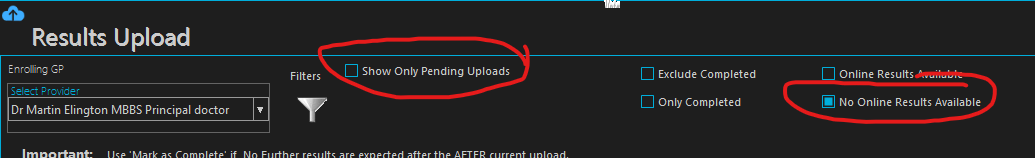
SMS Status in 'Enrol SMS' and 'SMS Notify' columns.
'delivered' indicates that the receiving phone has acknowledged receiving the SMS.
'sent' indicates that the receiving Message provider (eg Telstra) has received the SMS and will forward when phone connects to the network
'queued' indicates that the sms is still processing.

Note that if the status is 'delivered' and the patient has not received the SMS message you must check and verify the mobile number is correct.
If an incorrect number was used there is no way to retrospectively change the number.