Basic Details - good to know
Starting DCP
Icon for DCP is n the start menu under 'Doctors Control Panel'.
DCP is read-only
DCP cannot write to the clinical database.
All updates of patient information require you to update within clinical software.
DCP is a small on-screen panel
DCP shows just the relevant prompts for patients open in clinical software.
Prompts provide status of preventive care and other items
- Red is Not Done
- Yellow is Overdue
- Green is Up to date
- Blue is information
You need a patient open in clinical software!
DCP requires that you log in to clincal software and have a patient open for prompts to show for the open patient.
Many of the extra functions require a patient open in clinical software for the functions to become available.
Tracking Patients
Open a patient in clinical software - DCP will switch to the patient automatically.
Refreshing DCP
DCP refreshes its view at regular intervals (configurable) of 30-120 seconds.
 Click on the Refresh Icon left of patients Name to refresh the panel instantly.
Click on the Refresh Icon left of patients Name to refresh the panel instantly.
Panel Prompts
Hover over panel prompts for basic information.
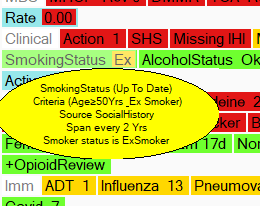
Click on panel prompts to open a detailed display of information.
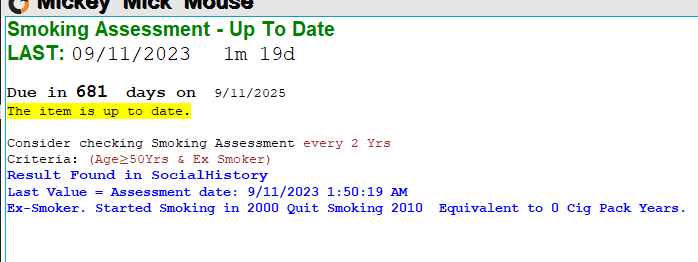
Where is my DCP on screen
DCP can be minimised and will appear on windows taskbar.
DCP can be docked to the right of screen.
Configure to remain topmost always or topmost over clinical software only.
| Over Clinical Patient Window | ....... | Remain on top of all windows |
|---|---|---|
 |
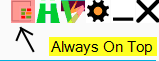 |
Control Panel position on screen
DCP panel has several ways to position the panel on-screen.
Easily control position by draging around and switch to different modes of display.
Moving DCP Panel Around
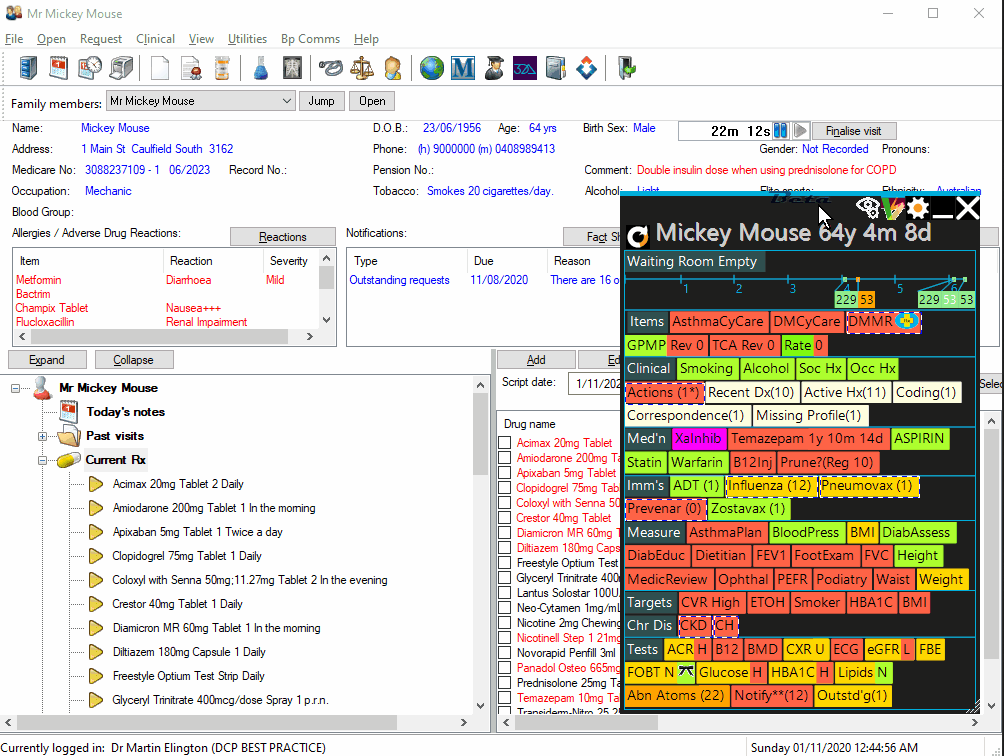
Double Click Panel top to Dock to screen right border in Appbar mode
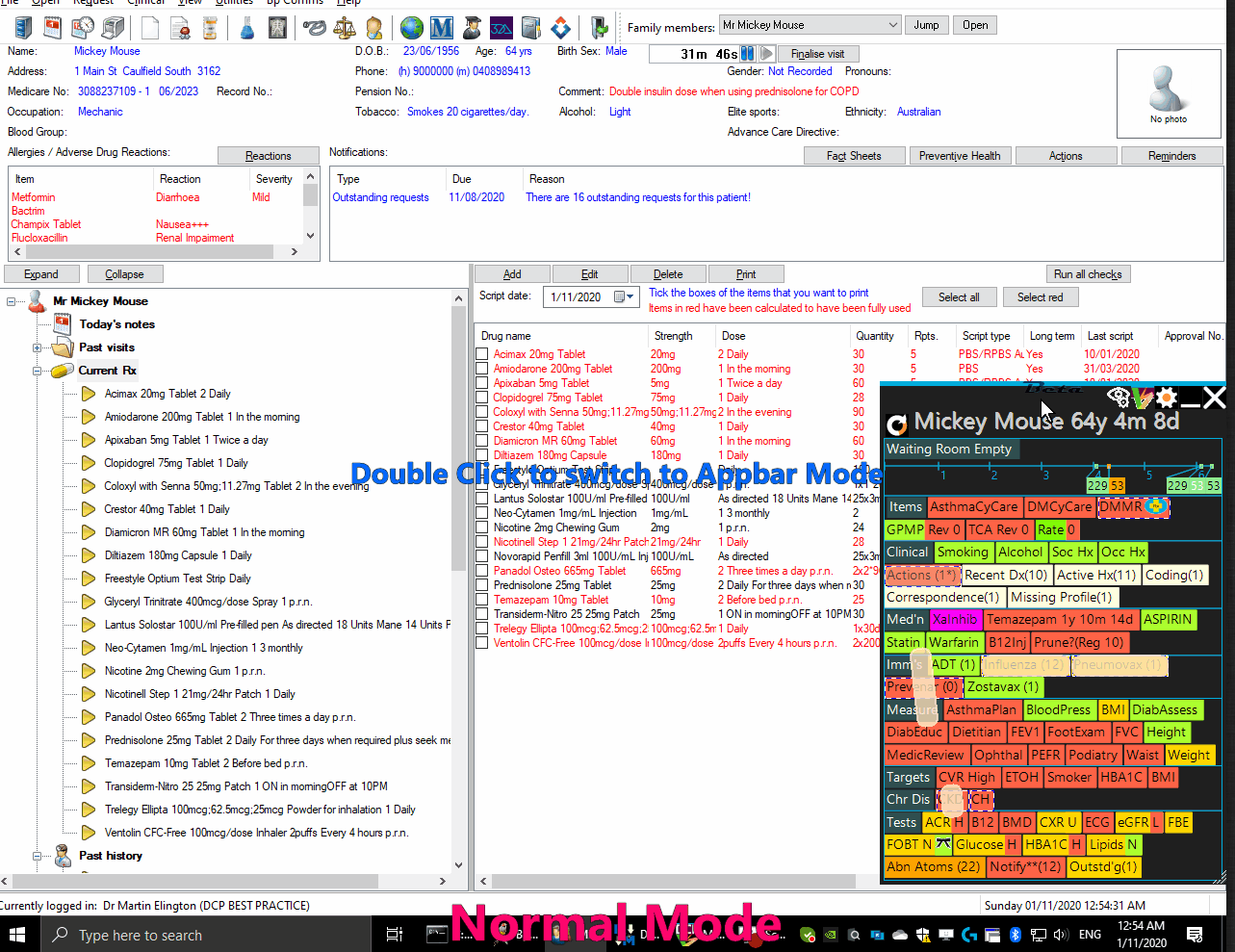
'Garbage In' equals 'Garbage Out'

DCP cannot utilise non coded history items within a patient's medical history.
eg. If diabetes is not coded correctly the DCP will not be able to determine that a patient has diabetes.
Using DCP correctly will encourage correct data entry and data cleansing.
DCP is independent software
DCP is independent of clinical software vendors.
DCP is a Silver partner of Best Practice Premier Partner Program.
DCP is not a partner with Medical Director but does work with Medical Director Clinical and Pracsoft.
Patient Analysis
DCP harnesses computational algorithmic analysis of existing data.
Traffic light simplicity
No longer do we need to cogitate over huge amounts of patient management guidelines and billing availabilities.

DCP presents a simplified and amalgamated panel of traffic light coloured prompts.
Child Pages
History of Doctors Control Panel
In 2007 the first version of the software known as DCP was created and in 2008 it was released for general use.
Tips for Effective Use
The DCP prompts are designed to be scanned quickly.
Auto-Start DCP
Access DCP settings.