Chronic Disease Management
Using NCP it is easy to identify and flag patients for interventions.
To Flag a patient simply click on the flag prompt adjacent to the patient's name 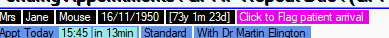 .
Note that this will only appear for pending patients and not for patients already in the waiting room.
.
Note that this will only appear for pending patients and not for patients already in the waiting room.
( To unflag a patient simply click on the flag prompt adjacent to the patient's name 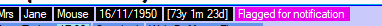 . )
. )
Flag patients with overdue items that you wish to update.
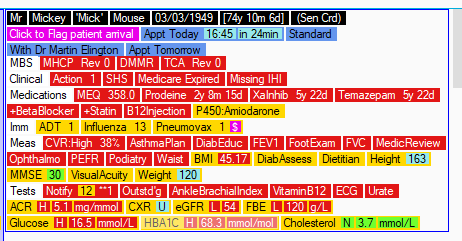
When the patient arrives in the waiting room the NCP will show a popup notification in the bottom right of the screen alerting the user that a flagged patient has arrived.
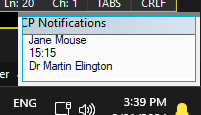
At this point the user can engage with the patient prior to consultation with the doctor to begin the process of updating the patient's chronic disease management items.
Note that clicking on the MBS item prompts on the patients in the NCP will show more information
Click on TCA, for example, to show information on Team Care Arrangement.
Note: Red prompts = not done, yellow = overdue for repeat.
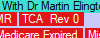
MBS Item Details and opening Paperwork templates for completion
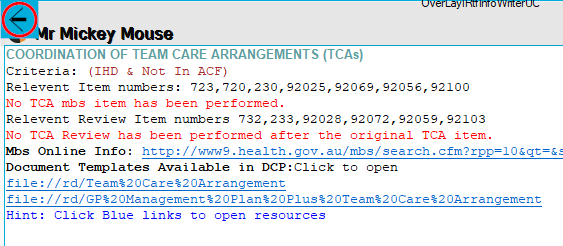
Clicking on one of the links shown will open the Patient Centric Template for the item
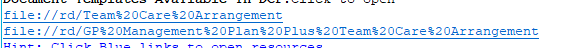
Completing Chronic Disease Management Items
After clicking on a link in the MBS item details a wizard will open.
This will generate a rich text document that can be copied and pasted in to the clinical software upon completion.
Use the wizard to step through creation of the CDM template.
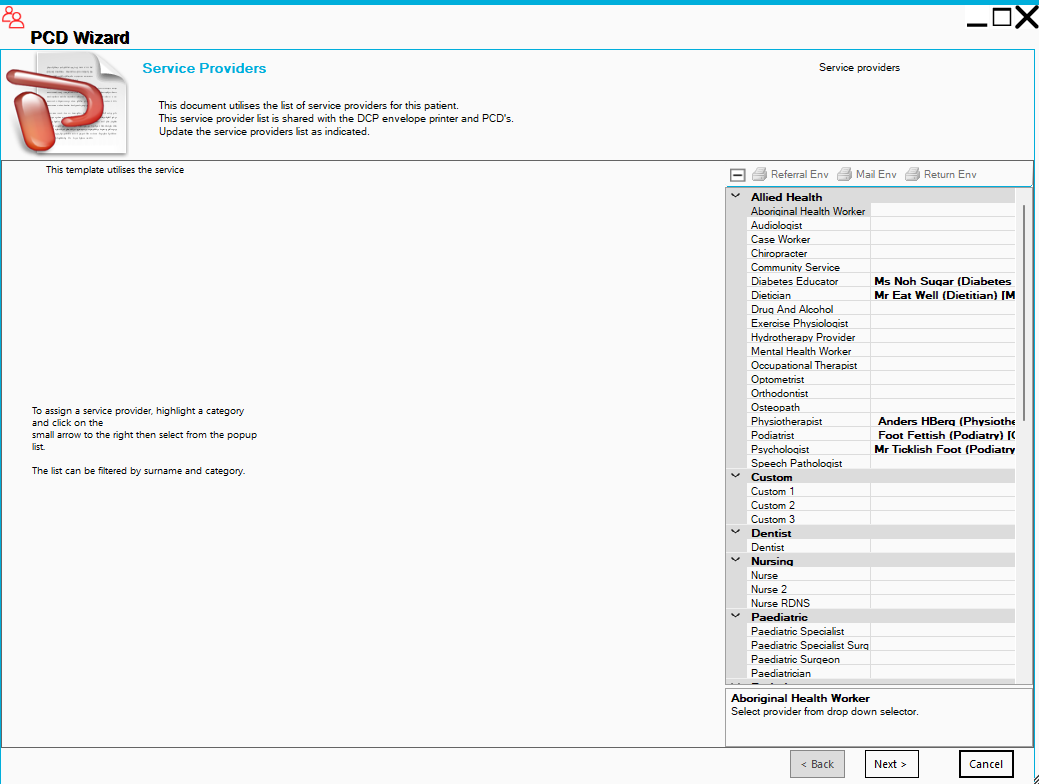
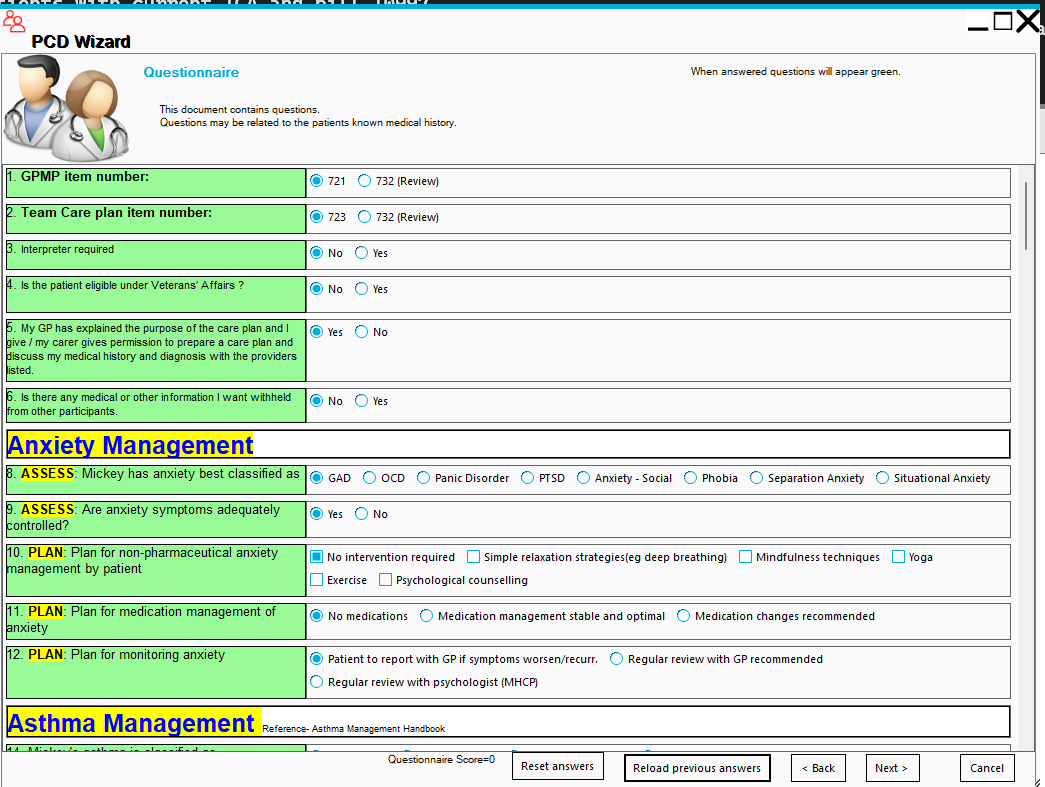
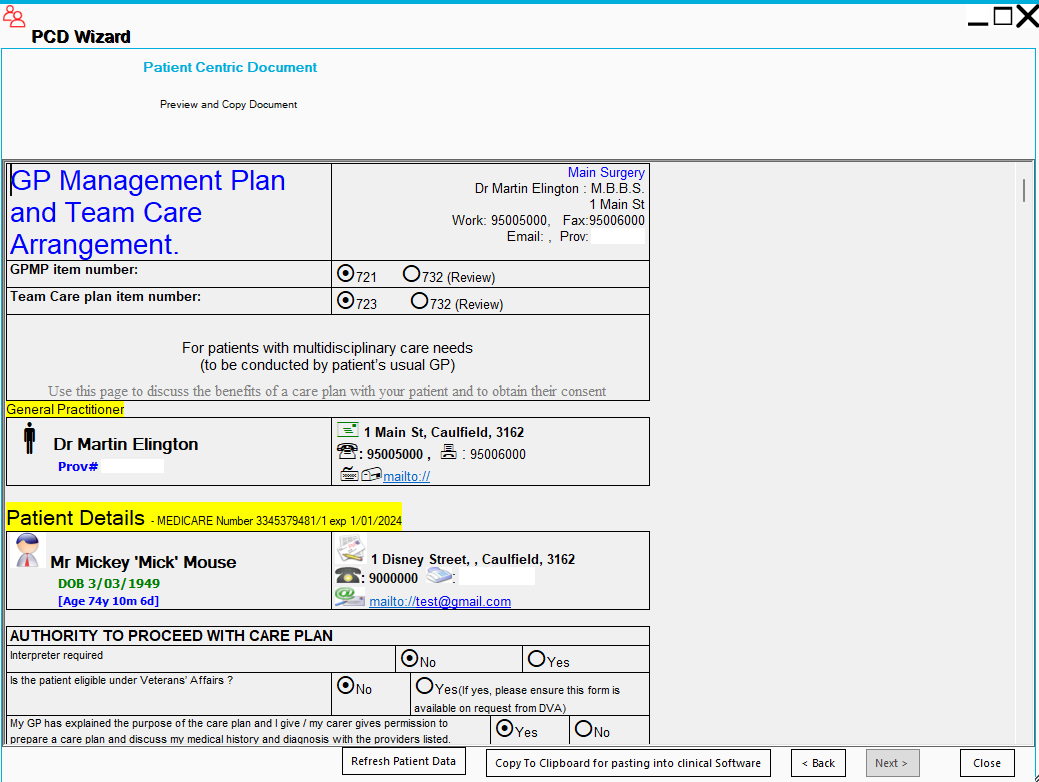
Paste in to clinical software new letter and save.
Complete editing in clinical software to touch up and finalise.
Examples.
Update basic requirements for patients with current TCA and bill 10997
- Filter for patients with up-to-date TCA but having overdue measurements BP, weight, height or items such as not having allegies documented.
- Use the present filter built for this purpose
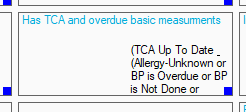
- Or create your own filter to suit your requirements
- Flag pending patients for review
- Contact patient's requesting early attendance for measurements with the nurse preconsultation with GP if required
- As flagged patients arrive in the waiting room a popup will display the patient's name on the screen if NCP is running
- Update the patient's measurements and allergies as required
- Bill 10997 with the doctors billing item
Update basic requirements for patients and commence GPMP update
- Filter for patients with GPMP repeat due.
- Use the present filter built for this purpose
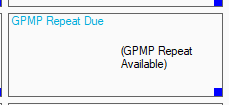
- Or create your own filter to suit your requirements
- Flag pending patients for review
- Contact patient's requesting early attendance for measurements with the nurse preconsultation with GP if required
- As flagged patients arrive in the waiting room a popup will display the patient's name on the screen if NCP is running
- Update the patient's measurements and allergies as required
- Partially Complete the GPMP CDM Paperwork
- Doctor completes the CDM paperwork and bill's GPMP doctors billing item