AppLocker is included with enterprise-level editions of Windows.
To use AppLocker, you need:
Access App Locker on your windows machine or server
Control Panel -> Administrative Tools -> Local Security Policy
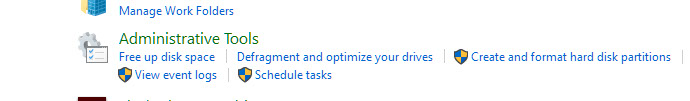
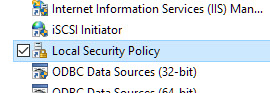
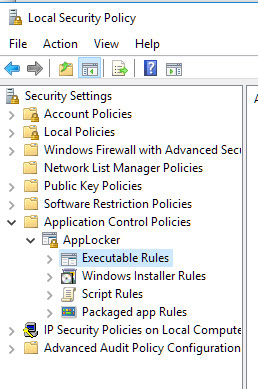
Add New Rule to Allow NCP to Run using security policy
Create a new Executable rule
Set the condition to publisher.
Select the executable file.
Click Create.
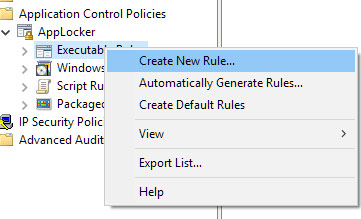
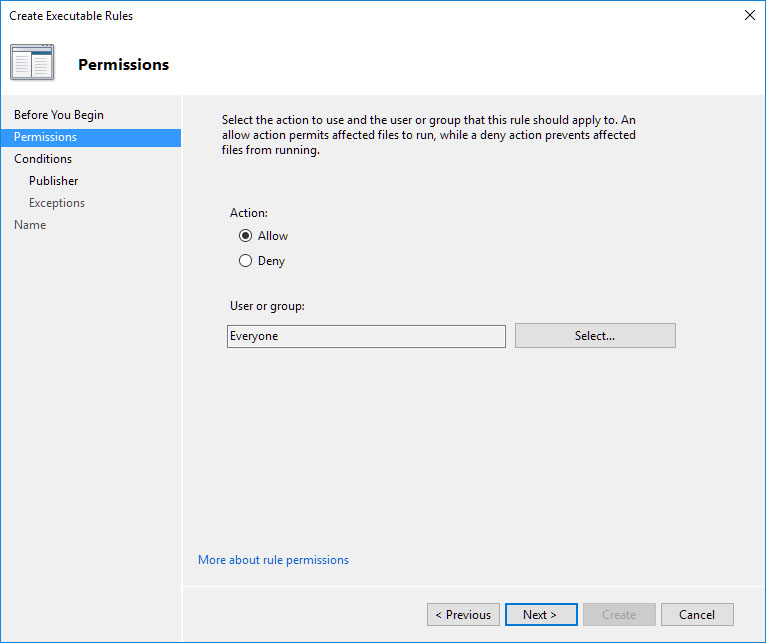
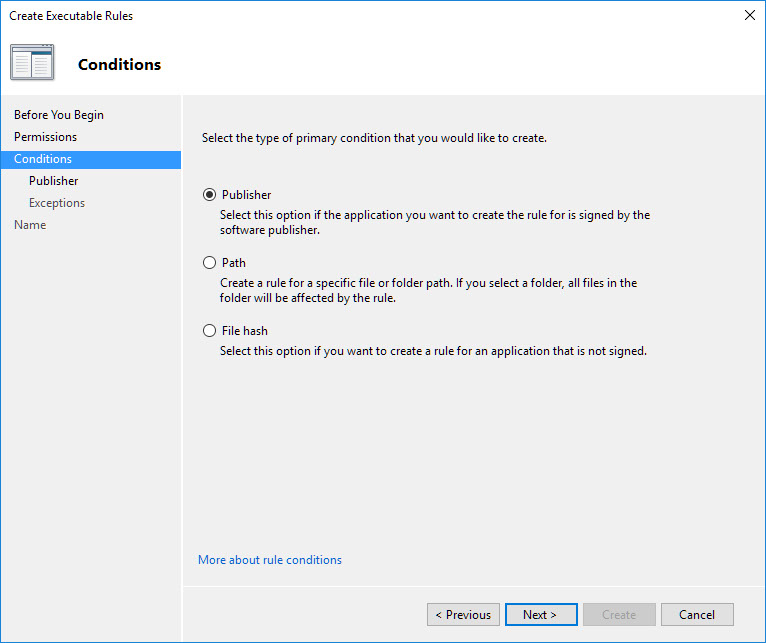
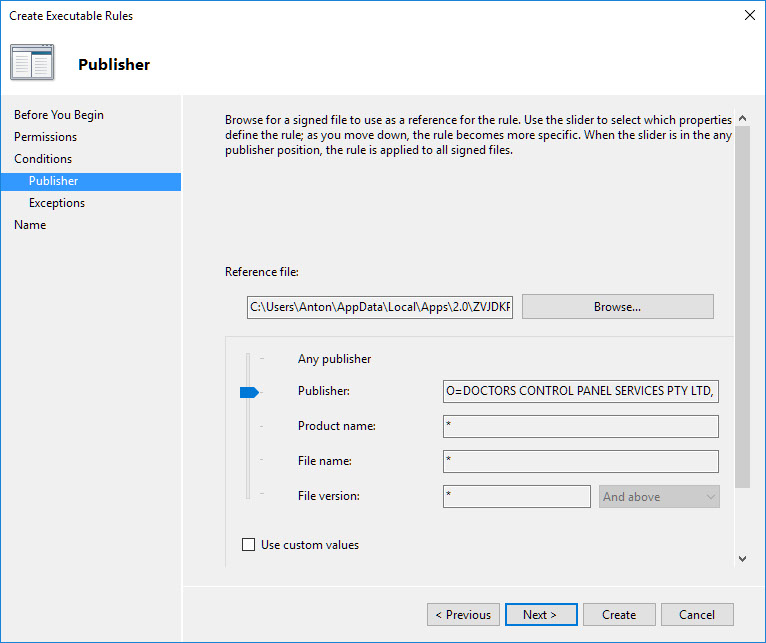
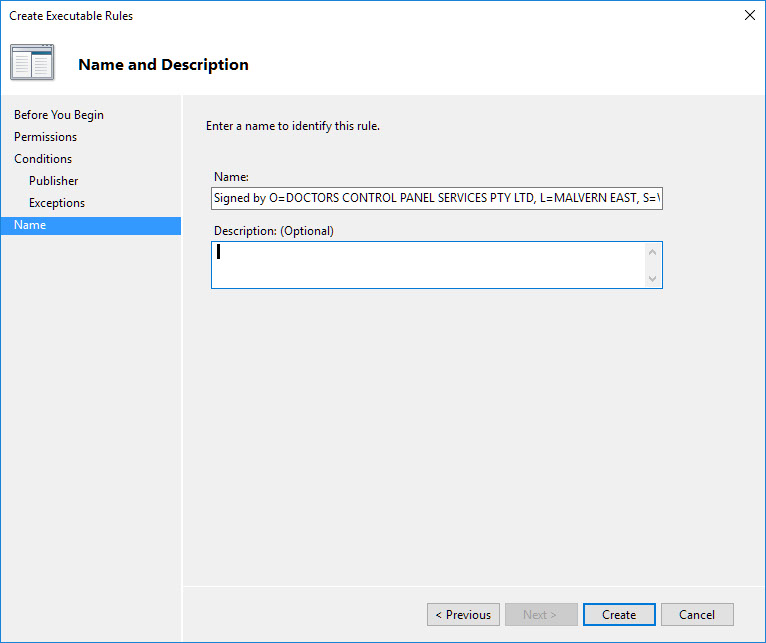
Find the path to the executable and select it.
The NCP executable is 'CurrentPatient.exe'
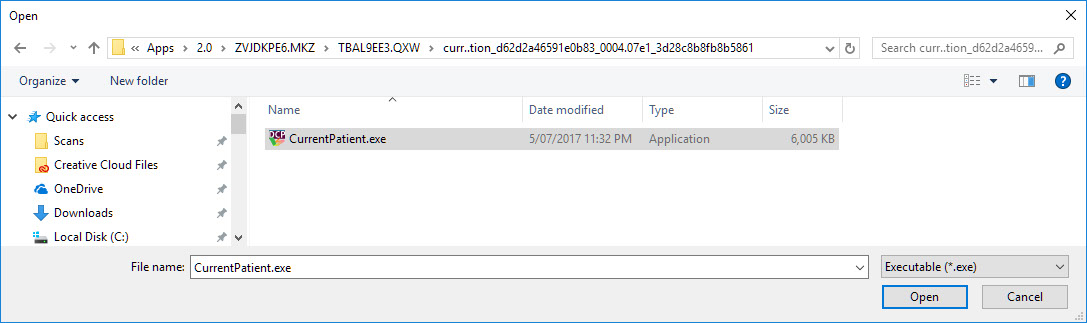
Terms of use
Privacy Statement
Copyright © 2019 Doctors Control Panel Services