Windows App-V
A little background
The short version
App-v is 'applications published' from terminal services and appearing as applications running in their own window (without the desktop from the server appearing).
Potentially this is less confusing for users than having to use the full remote desktop.
But will still have the same issues of printing redirection for remote desktop environments that can sometimes be a pain (although much less than in past years and much less than using fully web hosted apps)
Quoted from microsoft
Microsoft Application Virtualization (App-V) can make applications available to end user computers without having to install the applications directly on those computers. This is made possible through a process known as sequencing the application, which enables each application to run in its own self-contained virtual environment on the client computer. The sequenced applications are isolated from each other. This eliminates application conflicts, but the applications can still interact with the client computer.
The App-V client is the feature that lets the end user interact with the applications after they have been published to the computer. The client manages the virtual environment in which the virtualized applications run on each computer. After the client has been installed on a computer, the applications must be made available to the computer through a process known as publishing, which enables the end user to run the virtual applications. The publishing process copies the virtual application icons and shortcuts to the computer—typically on the Windows desktop or on the Start menu—and also copies the package definition and file type association information to the computer. Publishing also makes the application package content available to the end user’s computer.
The virtual application package content can be copied onto one or more Application Virtualization servers so that it can be streamed down to the clients on demand and cached locally. File servers and Web servers can also be used as streaming servers, or the content can be copied directly to the end user’s computer—for example, if you are using an electronic software distribution system, such as Microsoft Endpoint Configuration Manager. In a multi-server implementation, maintaining the package content and keeping it up to date on all the streaming servers requires a comprehensive package management solution. Depending on the size of your organization, you might need to have many virtual applications available to end users located all over the world. Managing the packages to ensure that the appropriate applications are available to all users where and when they need access to them is therefore an important requirement.
Upshot
DCP can be used happily in terminal services and all essential features will work.
THE MAJOR ISSUE
One major annoyance is that in App-v environments the DCP ability to dock to the side of the screen will crash the App-V environment.
This obviously is a problem and especially when there is no solution to the issue of detecting App-V environment from within the DCP programatically.
This means that the feature cannot be disabled programatically for DCP users running DCP as an App-V virtualised application on their desktop.
The Solution Implemented
As of the 19th December 2022, new options in DCP allow users to configure the behaviour of DCP when double clicking on the DCP Panel
Settings
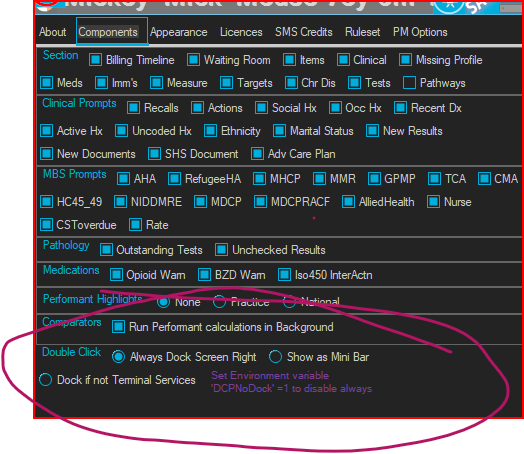
Users can choose to have the DCP dock , switch to minibar or dock if not running in terminal services. The new default is dock if not in terminal server session.
This is done due to the issue with App-V and inability to differentiate App-V from terminal server session.
Override available for Technical Administrators
Setting an environment variable on the machine will signal to DCP that it should never dock to the right of screen but use minibar instead.
This is primarily to enable system administrators in App-V environments to prevent the above mentioned issue from occuring.
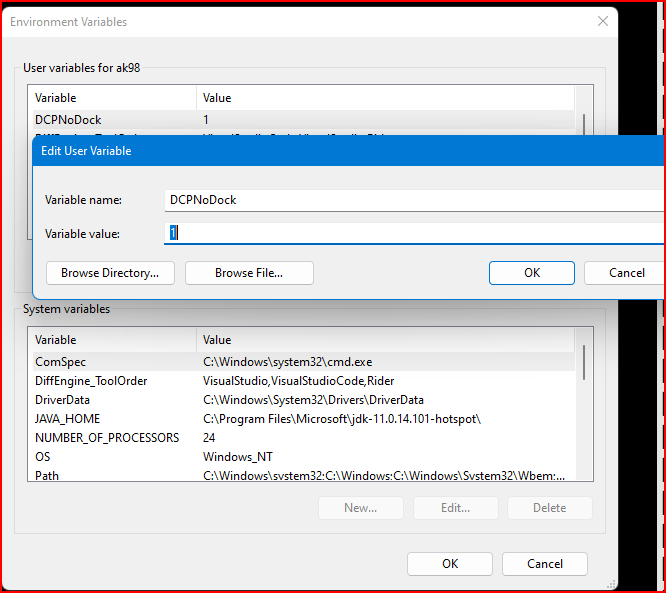
Modes
Docked to right
This uses windows api's to resize the available screen real estate for all other applications and maintains DCP docked to the right like the taskbar. This can cause the crash for App-V environment.
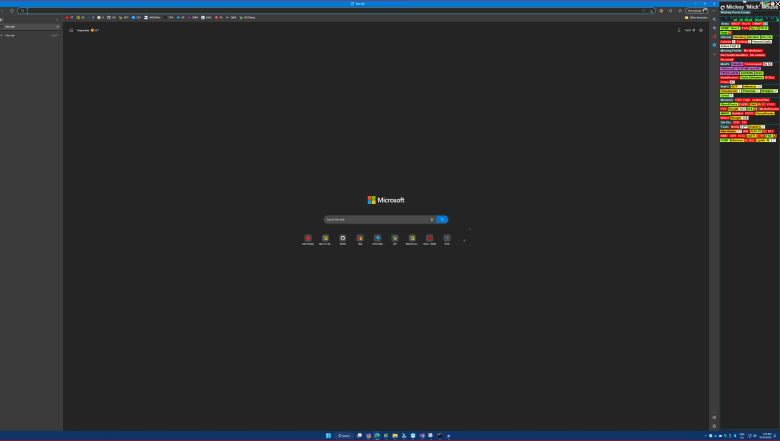
Minibar on right border
