About Subscriptions for DCP
DCP will run in trial mode for one month with access to most features allowed during this time. Uninstalling and re-installing does not reset the trial period.
DCP requires subscriptions for access to most advanced features and billing features beyond the one month trial.
DCP subscriptions are for 12 or 6 months and access to subscription management and purchasing is only available from within the DCP.
Who requires a subscription
Providers (having provider number) within a practice wishing access to full DCP features will require a subscription..
Does not require subscription.
Nurses and Practice Managers will not require purchase of a subscription.
Annual Subscription Pricing
| Subscription | Price |
|---|---|
| Annual DCP with billing support in use(Pracsoft or Bp Management) | $192 |
| Annual DCP with billing no supported billing package(automatically applied only if no supported billing software in use) | $110 |
Access Subscription Management
(DCP must be running with a patient opened in clinical software)
![]() Click on the Gear Icon
Click on the Gear Icon 
Open the Licencing Tab.
The licensing functions of the DCP can be accessed by anyone running the DCP.
You do not need to have a pre-existing subscription.
You do not need to be a provider.
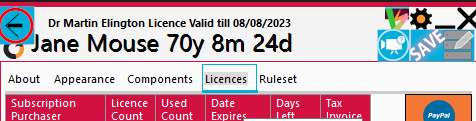
Purchase new or renew Subscription
Access the subscription management from within DCP as outlined above.
Click the PayPal purchase (Orange) button.
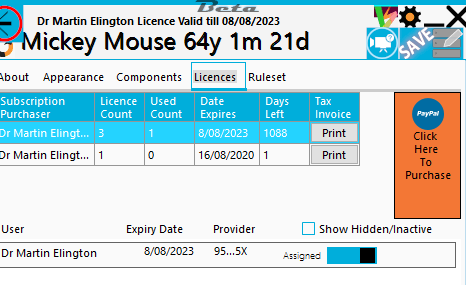
Set the number of subscriptions to purchase(discounts on bulk purchase can only be applied on multiple subscriptions at this stage).
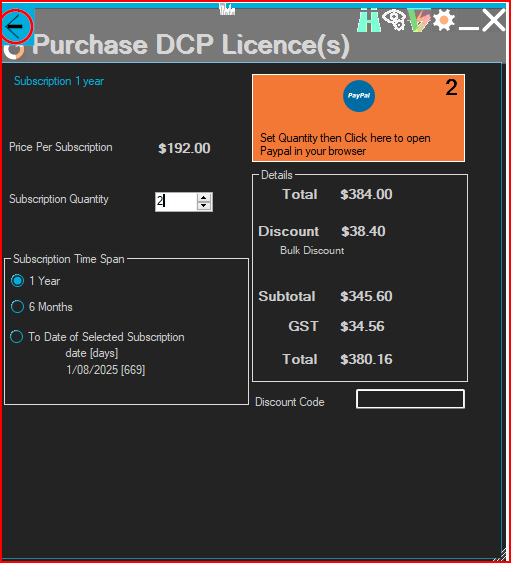
For further detailed instructions on proceeding with purchase of DCP subscription/s see Licencing .
Subscription Management
Access the subscription management from within DCP as outlined above.
Click on the slider to right of the dr name to assign / unassign.
Note that to assign a licence - you must select a licence in the top list with available iicences to assign
For further detailed instructions on proceeding with purchase of DCP subscription/s see Licence Management.
Subscription Nearing Expiry
When nearing expiry a small warning will display at top of DCP Panel.
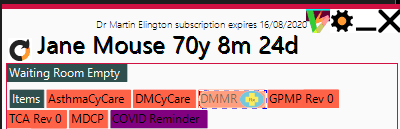
Child Pages
Subscription Pricing
Providers within a practice wishing access to full DCP features will require a subscription..
Purchase Subscription
The licensing function of the DCP can be accessed by anyone running the DCP.
Licence Management
From within the Licencing Tab view the upper portion.
Subscription Check
Open Setting by clicking the Settings Icon
Purchase SMS Credits
SMS Credits can be used by any DCP user to