Keyboard Productivity
We spend so much time at the computer, arduously entering data, yet many of us are 'visual peckers'- Two fingers guided by visual line of sight.
This is incredibly unproductive and our attention is directed to a slab of plastic over-layed with small lettering on key caps.
Our attention and our visual focus should be directed to the patient during consultation.
Also consider that if you type 1500 words a day at 10 words per minute.
That means your are spending 2.5 hours per day OR 625 hours typing in a year .
If your typing speed increases, say to 30 wpm, you are now down to 50 minutes per day.
Macros in software clinical software are an overused (but somewhat helpful time saving feature) which degrades quality in the long term.
Voice dictation
I was a poor typist and had resorted to voice dictation for many years.
Voice dictation has a major drawback-it can only be used after the patient has completed consultation and left the room, allowing donning the head mount microphone and dictating without distraction or sound interference.
I had recently stopped using voice dictation as it was cumbersome and I had grown tired of the requirement to dictate notes from memory.
Touch Typing
We had also acquired a new registrar with a skill that was impressive, efficient and productive while allowing full attention to be on the patient.
I endeavored to learn this new skill - touch typing.
Touch typing is typing without looking at the keyboard using all ten fingers.
This simple technique allows entering text while looking at the patient.
Fingers glide over and tap keys at a frenetic pace with seemingly little imposed distraction on the typist. Another benefit is that posture is improved as you don't hunch forward and look down.
This skill requires practice of course and I turned to the internet for advice.
Learn Touch Typing
It was not long till I landed on several you-tube video tutorials, all of which recommended some form of practice online.
touch typing tutor starter website (learn the basics as the essential first step)
typing.com good second site to use
keybr.com slight more advanced
monkey type.com/ more advanced
10 fast fingers.com/ more advanced

The right tools
It is impossible to touch type on a poor keyboard that has old wobbly sticky and inconsistent keys.
You need a good keyboard and there are many different types of keyboards ranging significantly in price and capability.
As a touch typist you care about the feel of the keyboard and not at all about lighting and macros.
I find mechanical keys best compared to membrane switches and have now tried many different keyboards with differing mechanical switches.

Key switches are differentiated by how many grams of force is required to depress the key. Light keys can go as low as 12 grams and heavy go over 70 grams. Most common is around 50 grams.
They are also differentiated by the tactile profile (the variation in force required as the key is pressed) and recently low height profile keys have become popular as these allow slim keyboards that are more ergonomic without a wrist wrest.
Ergonomics
Another consideration is whether to choose an ergononmic keyboard
Alternate Layout design
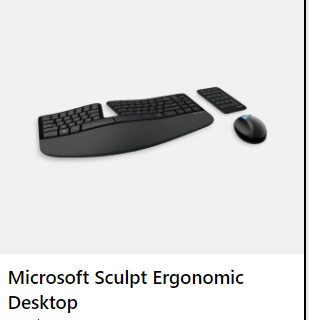
split key design of the Australian Zergotech Keyboard
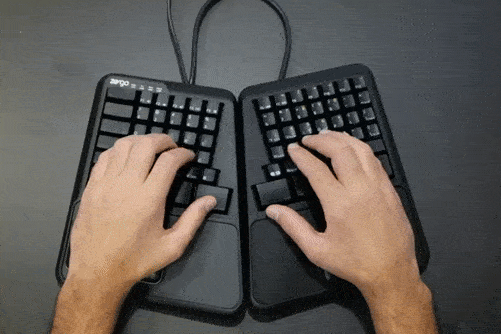
The main benefit to be obtained from an ergonomic keyboard is reduction in ulnar deviation of the wrist.
Many also have alternate keyboard layouts such as 'ortholinear' where the keys are not staggered as on a typical qwerty keyboard.
I lashed out and bought the Zergotech keyboard for home use (after experiencing discomfort in wrists after typing) and use a laptop at work (Dell XPS -has excellent laptop keyboard).
Progress is slow
Don't expect to learn to touch type in just a few days. And how far you progress is totally dependent on how much time/practice you put in.
After a few weeks of practice I no longer look at the keyboard and am typing a consistent 50-60 wpm.
I still find it difficult to achieve accuracy at speed so tend to be slower during consultation.
BACKSPACE is the enemy. Accuracy and consistency are more important than speed and as the old saying goes 'Slow is smooth, Smooth is fast'.